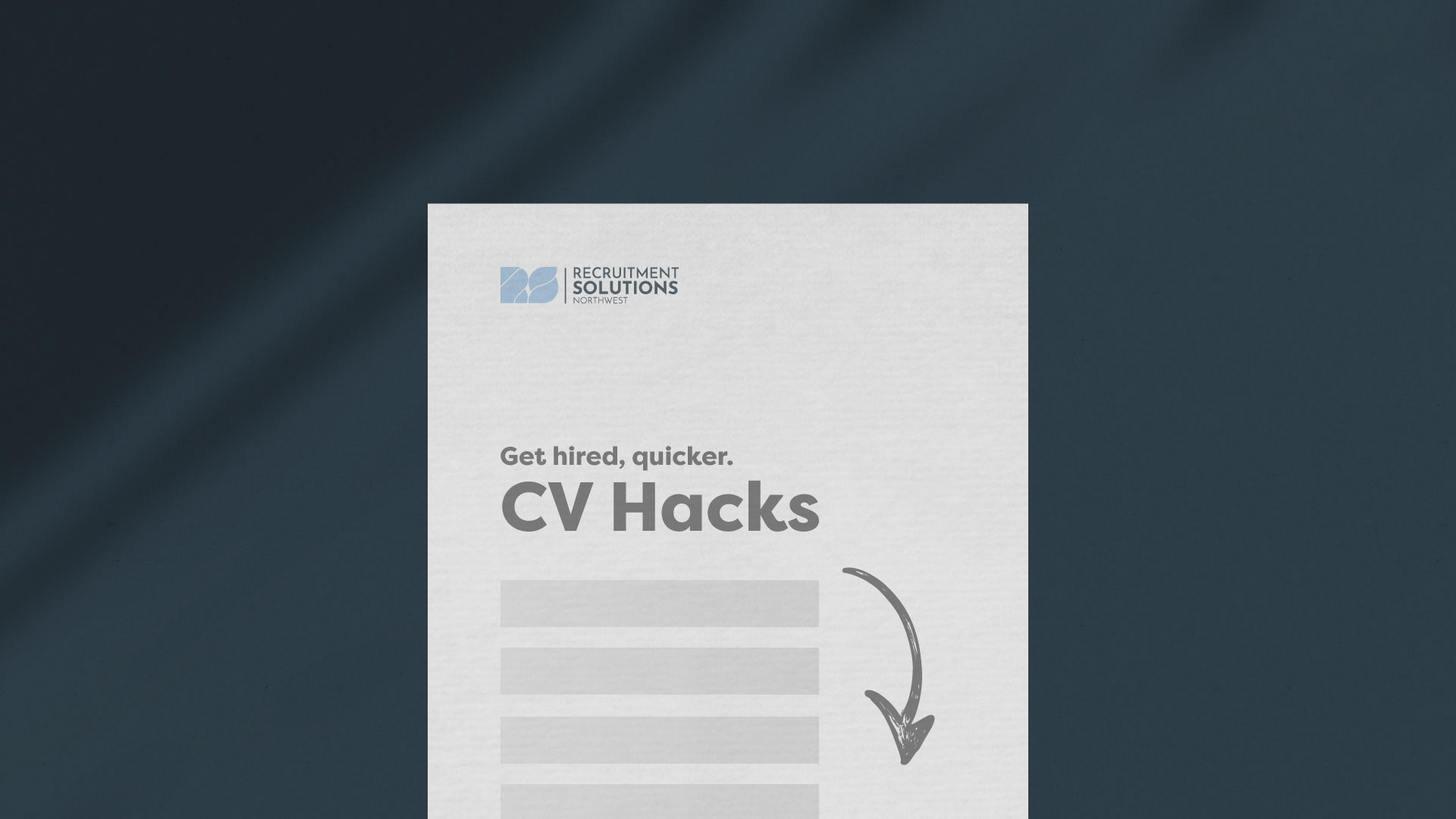Sending out countless CVs and not hearing back? You’re not alone. The truth is, recruiters and applicant tracking systems (ATS) can filter you out before a human even reads your application—unless you know exactly what to include and what to leave out.
In this cheat sheet, you’ll learn exactly what to write and what to skip in key CV sections, plus templates with before-and-after examples to make your CV stand out.
What Recruiters Want to See vs What They’re Skipping: A Quick CV Guide
| CV Section | What to Write (Gets You Noticed) | What to Skip (Makes Recruiters Yawn) | Before/After Examples |
|---|---|---|---|
| Transferable Skills | – Relevant, industry-specific and soft skills. – Examples like leadership, data analysis, project management. | – Irrelevant skills (e.g., basic IT skills everyone has). – Clichés like “hard worker” or “detail-oriented”. | Before: “Good at multitasking.” After: “Managed multiple client projects simultaneously, delivering 100% on-time reports.” |
| Keywords to Pass ATS | – Exact phrases from the job description (e.g., “budget management,” “process improvement”). – Technical tools (e.g., “Excel”, “Power BI”). | – Keyword stuffing unrelated to your achievements. – Buzzwords like “passionate” without context. | Before: “Worked with data.” After: “Analysed datasets using Excel and Power BI, improving forecasting accuracy by 15%.” |
| Professional Summary | – A tailored summary including your experience, key wins, and career goals. – Focus on measurable achievements. | – Generic phrases like “seeking exciting opportunities”. – No reference to numbers or outcomes. | Before: “Motivated professional seeking growth.” After: “Experienced HR specialist with 8+ years’ success in cutting recruitment time by 30%.” |
| Work Experience Bullet Points | – Action verbs to describe your role (e.g., “led,” “streamlined,” “achieved”). – Quantified results (e.g., percentages, savings). | – Task descriptions without showing impact. – Dense paragraphs instead of clear bullet points. | Before: “Managed client accounts.” After: “Managed 50+ client accounts, increasing retention by 25% with tailored recommendations.” |
| Formatting and Layout | – Consistent, clean font (e.g., Arial, Calibri). – White space for readability. – Save as PDF. | – Over-styled CVs with colours, graphics, and strange fonts. – Layouts that confuse ATS systems. | Before: Crowded, complex layout with multiple fonts. After: Simple one-column layout with bold section headers. |
Stop Overselling and Start Showing: How to Highlight Transferable Skills
Recruiters love transferable skills because they show how adaptable you are—especially if you’re pivoting to a new role or industry. But vague phrases like “great communication skills” or “team player” aren’t enough.
Transferable Skills That Will Make Your CV Shine:
- Communication: Public speaking, leading meetings, report writing.
- Project Management: Delegating tasks, managing timelines, stakeholder communication.
- Problem-Solving: Identifying inefficiencies, optimising workflows, implementing improvements.
Pro Tip: Add context to your transferable skills by tying them to real-life examples. Instead of “strong leader,” try:
“Managed a cross-functional team of 12, delivering a £500k project 2 months early by streamlining collaboration tools.”
Get Through the ATS Wall: Keywords That Actually Work
Most recruiters use ATS software to filter CVs before they see a single word. If your CV doesn’t contain the right keywords, it might get rejected automatically.
How to Find and Use the Right Keywords:
- Scan the job description for repeated terms, such as “financial analysis,” “process improvement,” or “client engagement.”
- Include job-specific software, certifications, or tools, like “QuickBooks” or “Prince2.”
- Use keywords naturally in your achievements, rather than listing them without context.
Example:
Job Posting Keyword: “Data analysis”
Before: “Responsible for working with data.”
After: “Conducted data analysis using Excel and Power BI, improving forecasting accuracy by 15%.”
Rewrite Your Professional Summary to Hook Recruiters in Seconds
Your professional summary is your chance to impress within the first few lines. A dull, generic statement can send recruiters straight to the next CV, but a well-written summary makes them want to learn more.
Avoid This:
“Marketing professional seeking an exciting role to grow my skills.”
Write This Instead:
“Marketing professional with 5+ years’ experience growing audience engagement by 40% through targeted social campaigns and SEO optimisation.”
By including concrete numbers and achievements, you show recruiters why you’re a perfect fit—rather than telling them you’re “excited” to learn more.
Turn Boring Job Descriptions Into Powerful Achievements
Most CVs fall into the trap of listing duties instead of accomplishments. But recruiters don’t want to know what you were responsible for—they want to know what you achieved.
Boring Bullet Point:
“Managed financial reports for monthly team meetings.”
Results-Focused Bullet Point:
“Prepared monthly financial reports, improving accuracy by 20% and enabling faster decision-making during team reviews.”
Tips for Writing Impactful Bullet Points:
- Start with action verbs: Words like “increased,” “optimised,” and “spearheaded” pack a punch.
- Add numbers: Quantify your achievements with percentages, time saved, or cost reductions.
- Keep it concise: Aim for 4-6 bullet points per role, no more than two lines each.
Your Formatting Could Be Costing You Job Interviews—Here’s How to Fix It
A cluttered, hard-to-read CV could be stopping recruiters in their tracks—but not in a good way. Your CV should be clean, consistent, and easy to skim.
The CV Formatting Checklist:
- Use a professional font: Stick to Arial, Calibri, or Times New Roman at size 11-12.
- Stick to black and white: Save the creative colours for your portfolio (unless you’re in design).
- Use bolded headers and bullet points: Guide recruiters’ eyes to the key sections of your CV.
- Avoid unnecessary graphics: ATS systems struggle to read CVs with too many tables or icons.
Before/After Example: The Power of Clean Formatting
| Before: | After: |
|---|---|
| – Overcrowded layout with 4 different fonts. – Long paragraphs for every section. – Headings in different colours. | – Single professional font (e.g., Calibri). – Clear section headers in bold. – Bullet points with enough white space for readability. |
Final Thoughts: Write a CV That Gets You Noticed
If your CV hasn’t been getting results, it’s not about your experience—it’s about how you’re presenting it. By using action verbs, highlighting measurable results, and keeping your formatting clean and ATS-friendly, you’ll create a CV that gets you hired.
Need a little extra help?